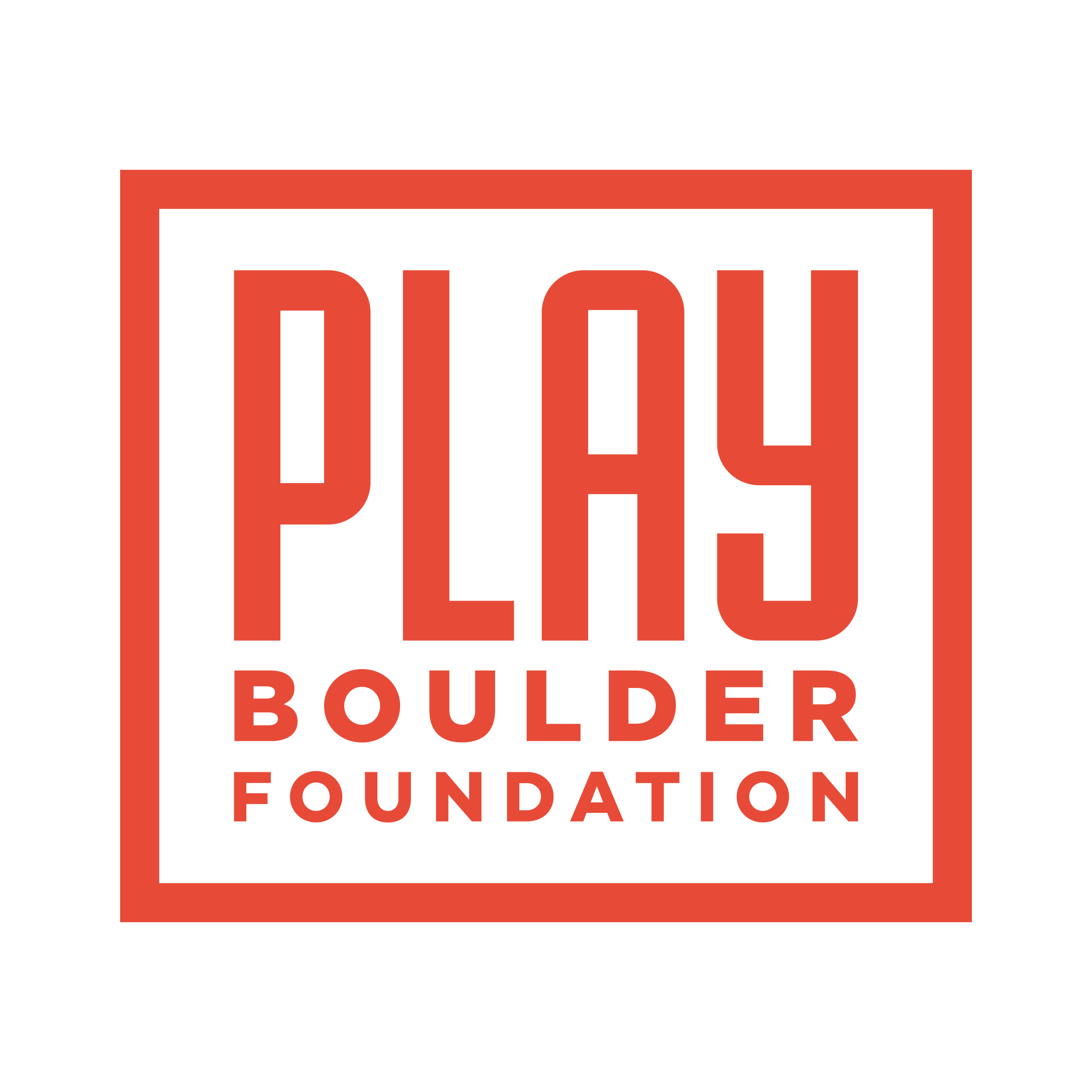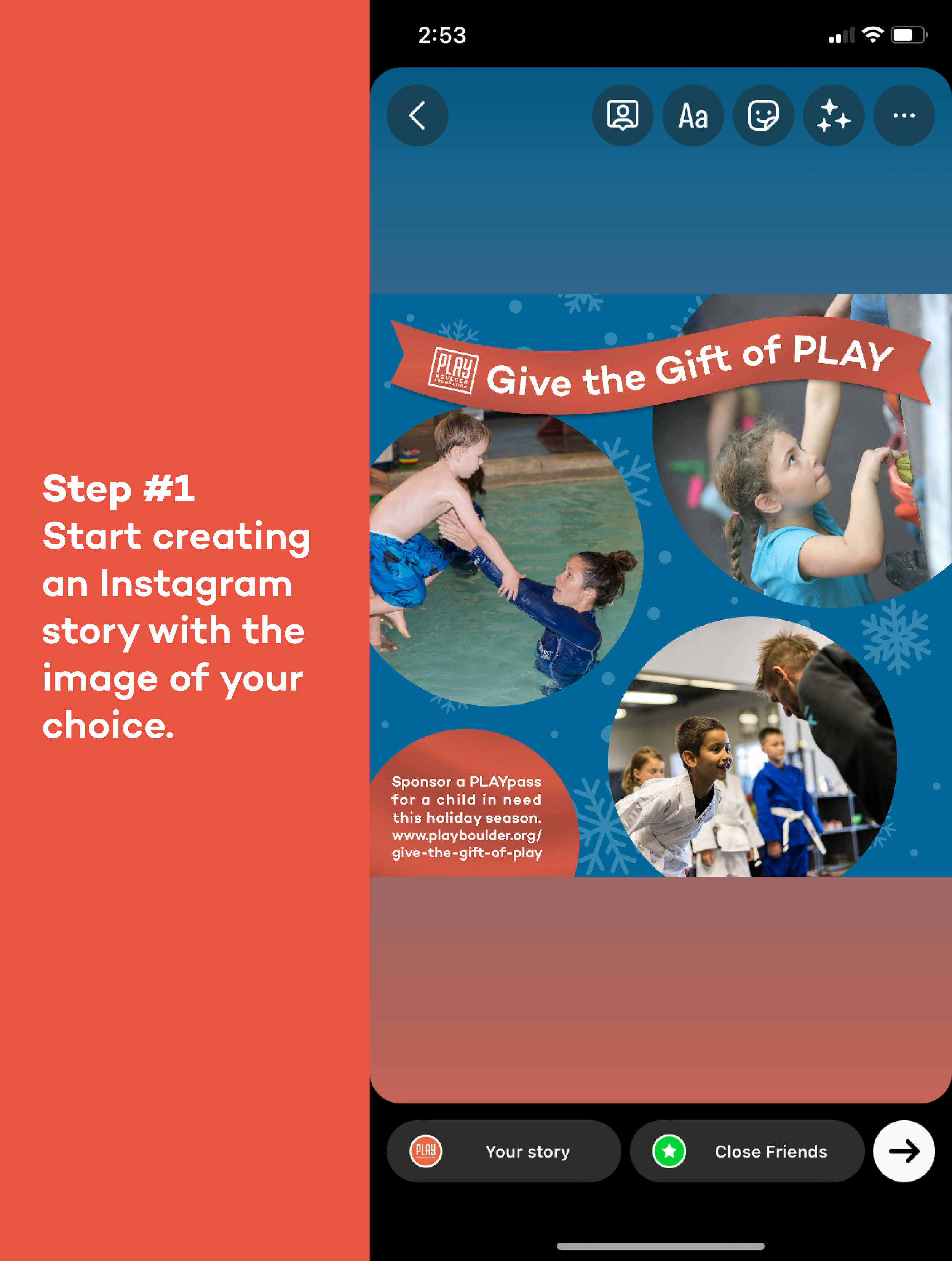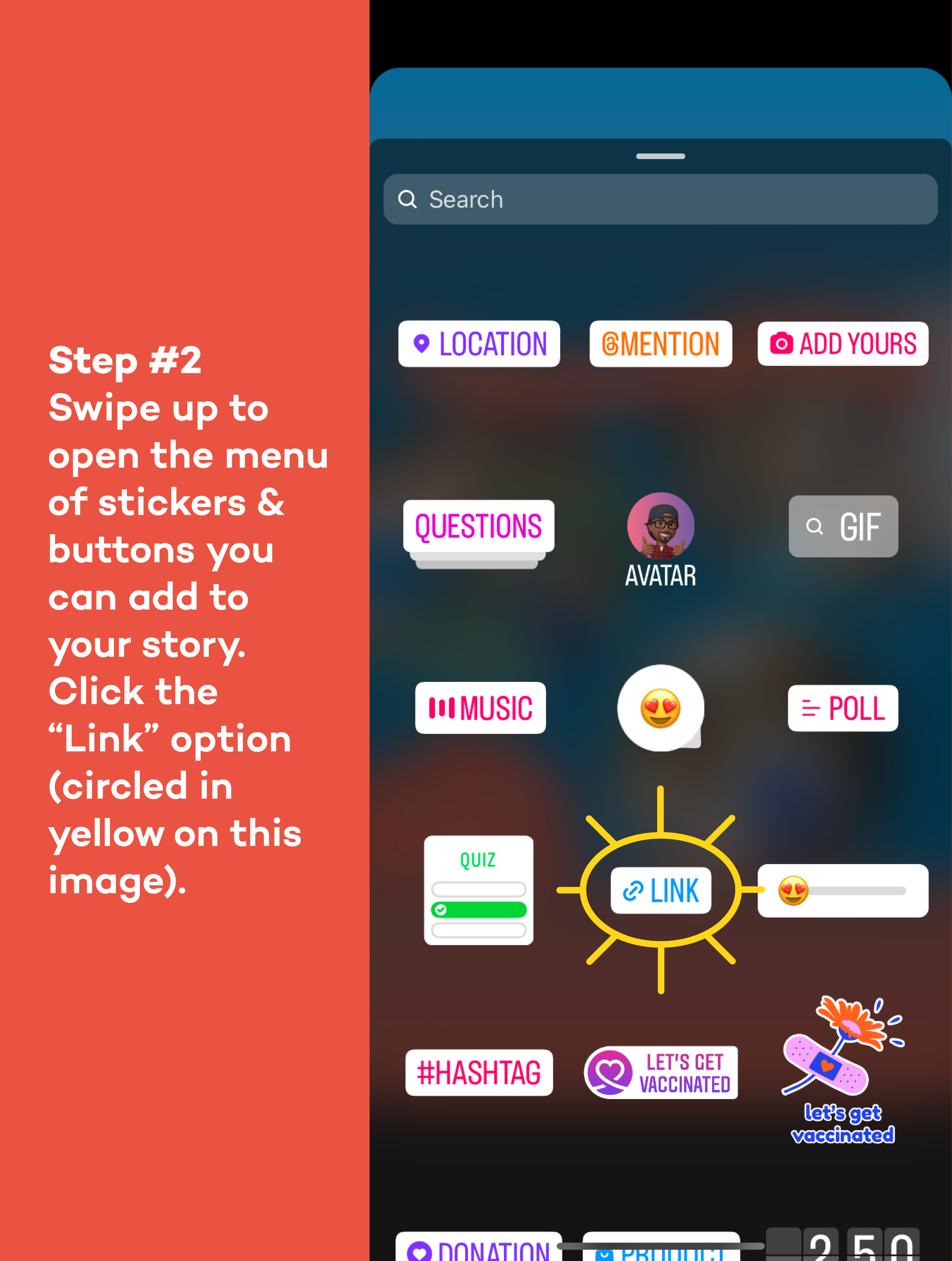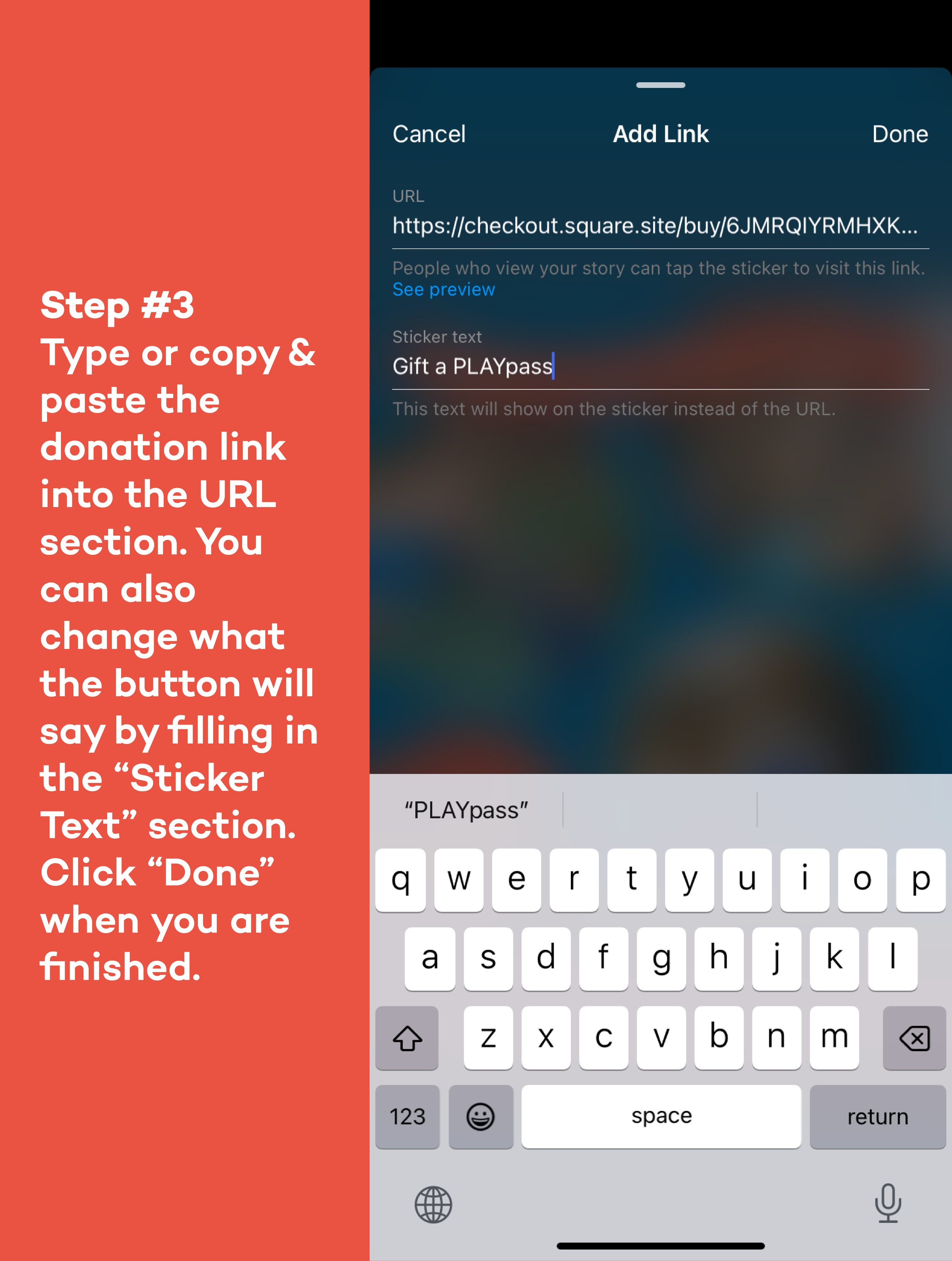Give the Gift of PLAY Social Media Toolkit
Share Why Sponsoring a PLAYpass this season matters
If you’d like to spread the word about PLAY Boulder’s goal to sponsor PLAYpasses for Boulder children this season, please use the following tools to help guide your social media activity. Feel free to use our suggested post materials as is, or personalize them as much as you would like.
Social Media Imagery
On desktop, right click and select "Save image as…" or on mobile, press & hold until a prompt pops up and save image on your camera roll.
Suggested Email or Social Post Copy
Highlight text you would like, then press & hold on mobile or right-click on computer to copy
Suggested Post #1
Please join me in giving the gift of play this holiday season by sponsoring a PLAYpass for an under-resourced child in our community. Without a PLAYpass, many under-resourced children do not have access to sports & recreation programs that help them thrive with a healthy, active lifestyle. You can directly support a child’s ability to get out and play in the new year through the gift of a PLAYpass today: www.playboulder.org/give-the-gift-of-play.
Suggested post #2
Help PLAY Boulder reach our goal of sponsoring PLAYpasses for 20 children this holiday season! The program has received more need than ever before, and we need the community’s support to move children off of the waitlist. For $250, you can Give the Gift of Play to an under-resourced child who otherwise would not have access to valuable sports & recreation programs. Please visit www.playboulder.org/give-the-gift-of-play to gift a PLAYpass today!
Suggested post #3
This holiday season, give the gift of PLAY by sponsoring a PLAYpass for an under-resourced child in the community. Not only will your contribution enable a child to access sports & recreation programs that foster their wellbeing and an active lifestyle, but it will greatly reduce financial stress on low-income families and empower parents with tools to give to their children. Please visit www.playboulder.org/give-the-gift-of-play to gift a PLAYpass today.
Suggested Post #4
As we near the end of the year, there is an urgent need for support of PLAY Boulder’s PLAYpass program. The program received more applications than ever before, and the current demand exceeds PLAY Boulder’s funding. Without community support, PLAY will have to turn down applications for the upcoming PLAYpass session, meaning many under-resourced children in Boulder will not have access to valuable sports & recreation programming. Can we count on your support to move another child off the waitlist this season? Please visit www.playboulder.org/give-the-gift-of-play to gift a PLAYpass today.
Suggested Post #5
Help PLAY Boulder to move children off our PLAYpass waitlist! The program has received more applications than ever before, and the number of applicants exceeds PLAY Boulder’s current funding. Today, you can give the gift of sports & recreation opportunities to an under-resourced child by sponsoring a PLAYpass. Visit www.playboulder.org/give-the-gift-of-play to gift a PLAYpass today.
PLAY Boulder Logos & Donation QR Code
On desktop, right click and select "Save image as…" or on mobile, press & hold until a prompt pops up and save image on your camera roll.
URL Tips for Social Media Posts
If you’d like to include a link to the Gift of a PLAYpass donation page in your social media post, here’s a couple tips for how to make the URL most easily clickable on each social media platform!
Use this URL to copy and paste into your posts to direct people to the donation page: https://checkout.square.site/buy/6JMRQIYRMHXKXWKYV3YBE36F
Facebook Posts
Facebook automatically turns URLs written in the text of a post into a clickable hyperlink. By simply writing or copying & pasting the donation page link into your post caption, people will be able to click on that link and be redirected to the donation page.
Twitter Tweets
Just like to Facebook, Twitter also automatically turns URLs written in a Tweet into a clickable hyperlink. Just write or copy & paste the donation page link into your Tweet, and people will be able to click the link and be redirected to the donation page.
Instagram Posts
There unfortunately isn’t a way to make a URL written in an Instagram post caption clickable. You can still include the donation link in your caption so people can see it and type it into their browser themselves. Or, you can add the donation page link to your Instagram profile. If using this method, you can ask people to “click the link in the bio” in your post caption to suggest they go to your profile, where they will find the clickable URL in your profile information.
Instagram Stories
When creating an Instagram story, there is a quick and easy way to add a link button that will be easily clickable by your followers! See the photos below for a step-by-step tutorial of how to add a button link to your Instagram story.