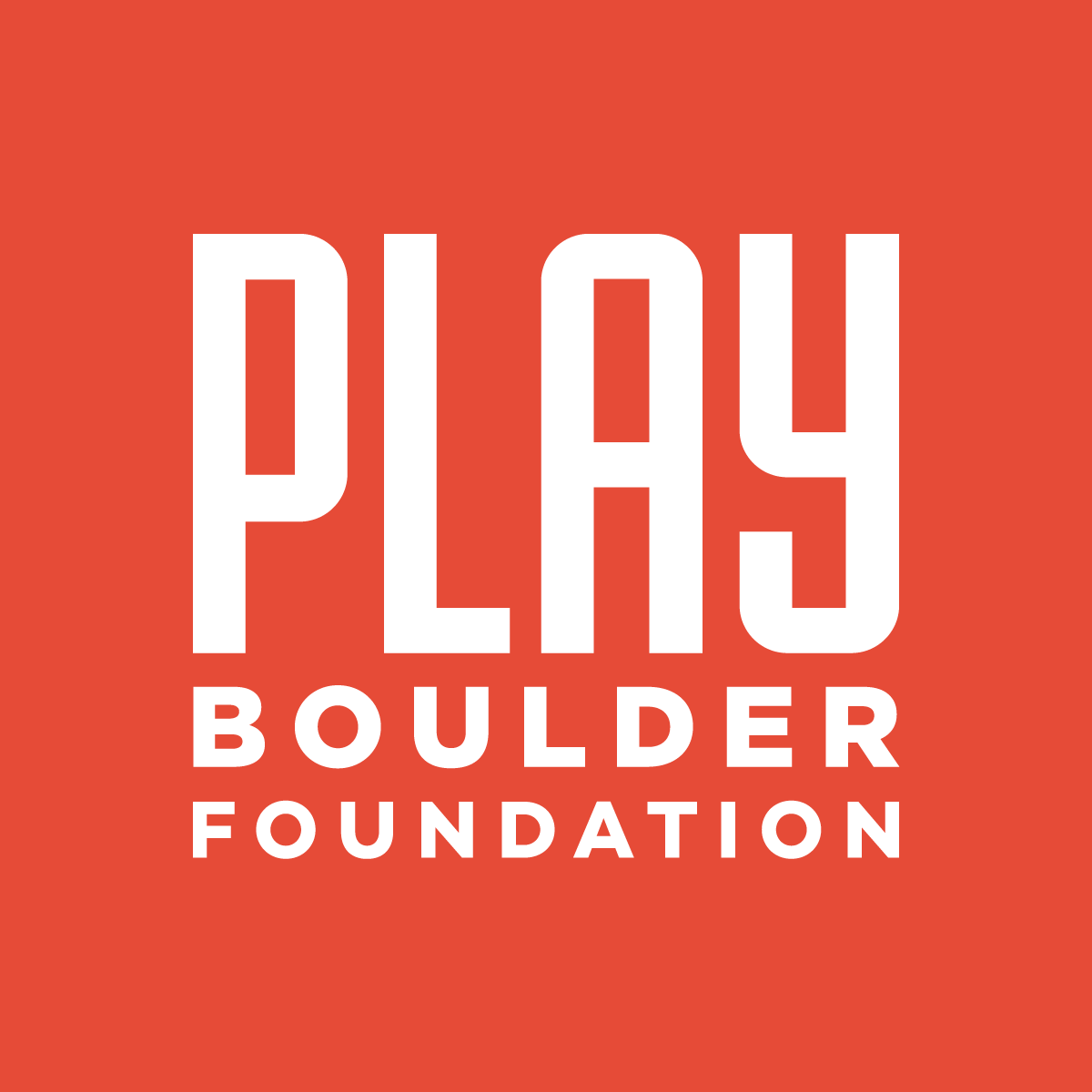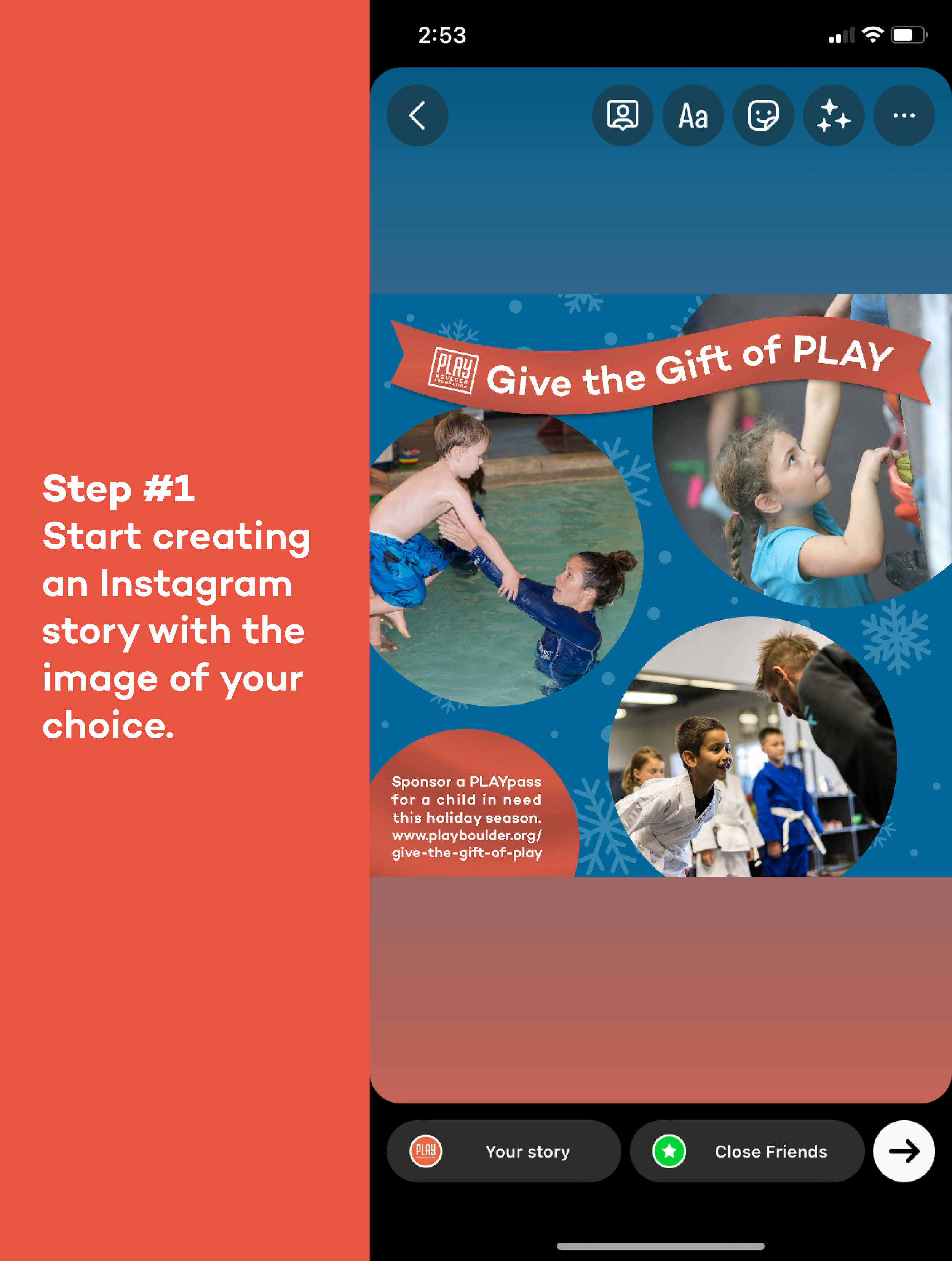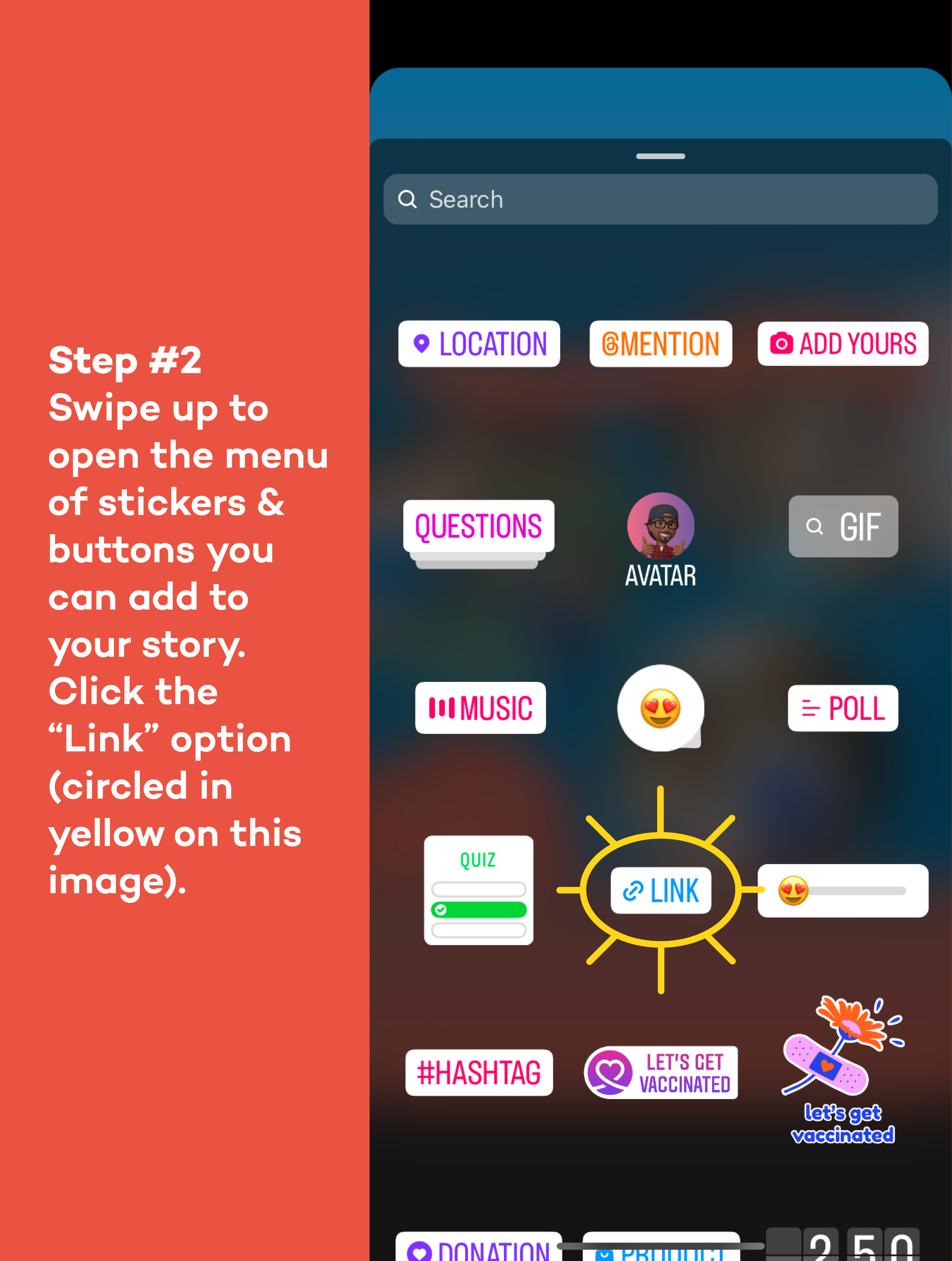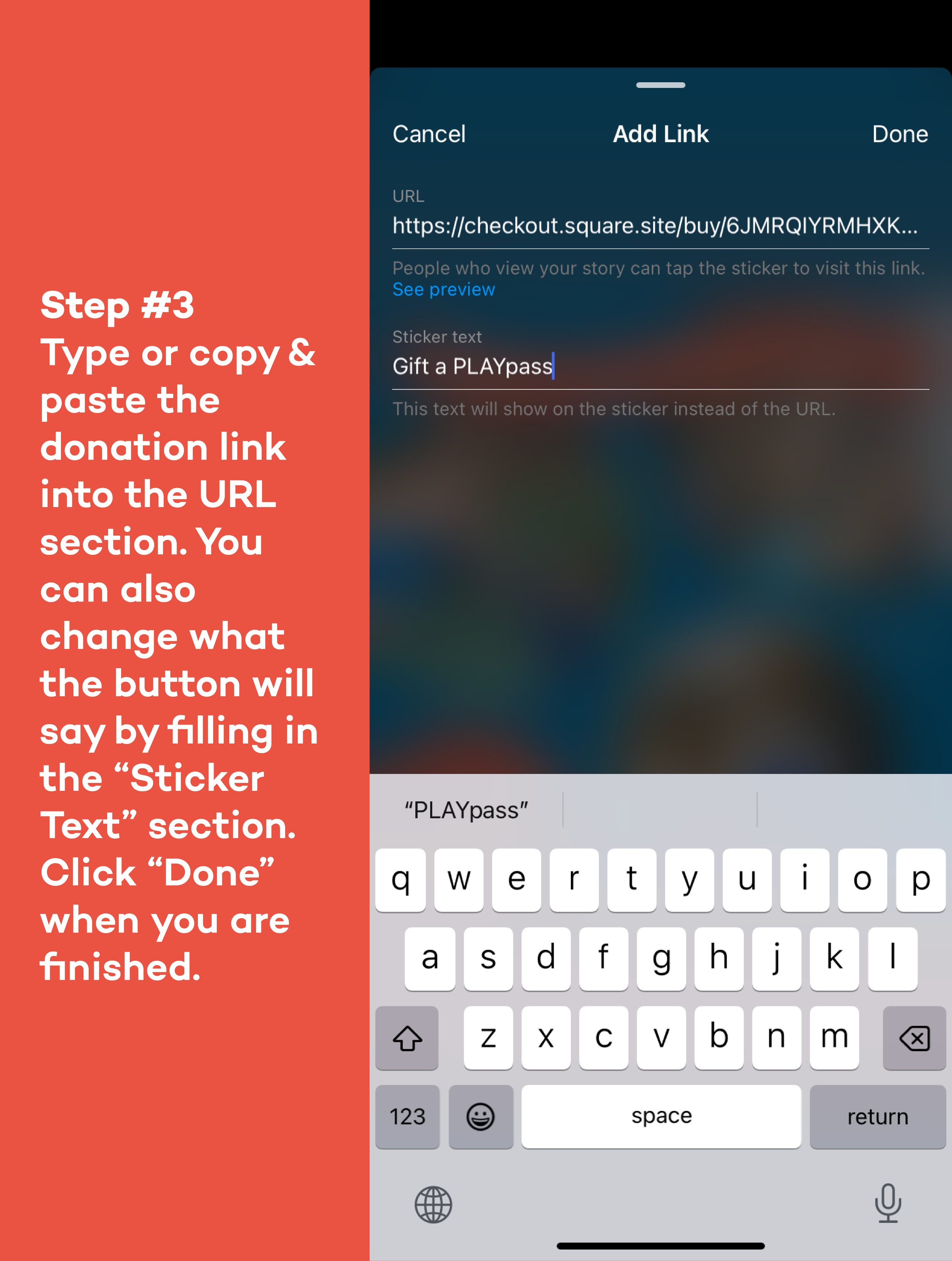URL Tips for Social Media Posts
If you’d like to include a link to the Gift of a PLAYpass donation page in your social media post, here’s a couple tips for how to make the URL most easily clickable on each social media platform!
Use this URL to copy and paste into your posts to direct people to the donation page: https://checkout.square.site/buy/6JMRQIYRMHXKXWKYV3YBE36F
Facebook Posts
Facebook automatically turns URLs written in the text of a post into a clickable hyperlink. By simply writing or copying & pasting the donation page link into your post caption, people will be able to click on that link and be redirected to the donation page.
Twitter Tweets
Just like to Facebook, Twitter also automatically turns URLs written in a Tweet into a clickable hyperlink. Just write or copy & paste the donation page link into your Tweet, and people will be able to click the link and be redirected to the donation page.
Instagram Posts
There unfortunately isn’t a way to make a URL written in an Instagram post caption clickable. You can still include the donation link in your caption so people can see it and type it into their browser themselves. Or, you can add the donation page link to your Instagram profile. If using this method, you can ask people to “click the link in the bio” in your post caption to suggest they go to your profile, where they will find the clickable URL in your profile information.
Instagram Stories
When creating an Instagram story, there is a quick and easy way to add a link button that will be easily clickable by your followers! See the photos below for a step-by-step tutorial of how to add a button link to your Instagram story.